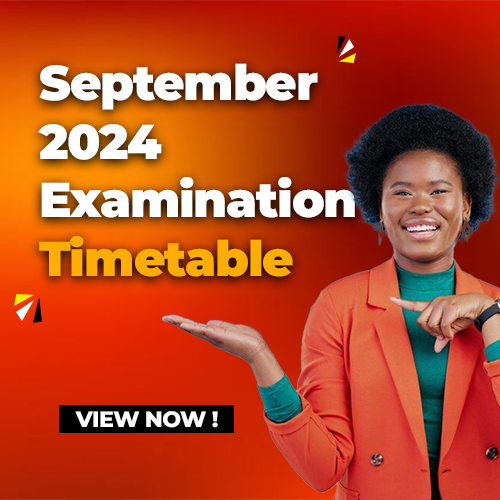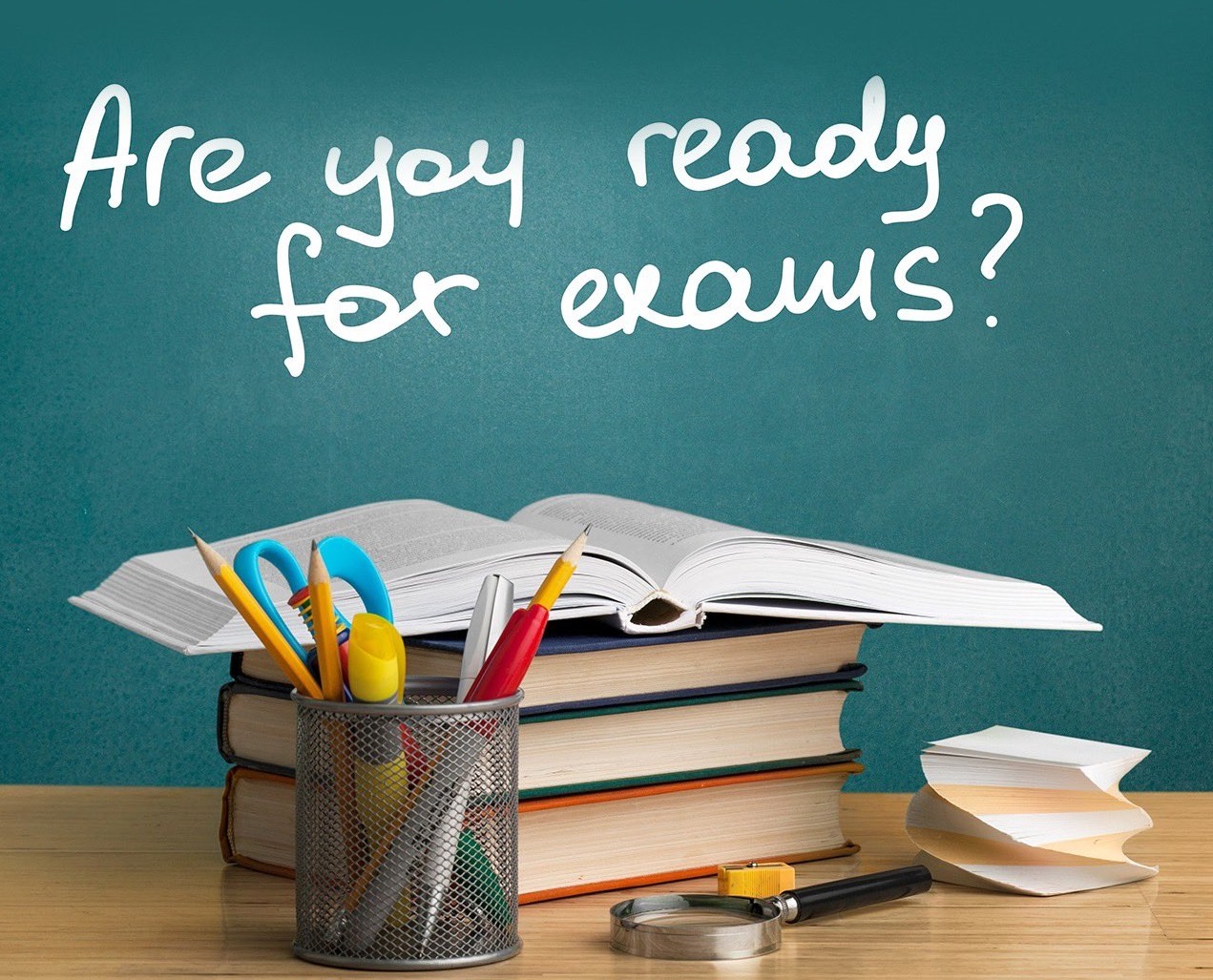What to expect in your ICDL course?
Wed, Mar 18, 2020 10:32 AM

Documents: The Documents module allows candidates to demonstrate the ability to use a word processing application to accomplish everyday tasks associated with creating, formatting, and finishing word processing documents, such as letters and other everyday documents
Clearly presented and well-structured documents are essential for many different activities, and the skills and knowledge needed to produce them are required in a diverse range of job roles. These skills and knowledge are set out in ICDL Documents, which sets the standard for how word processing tools can be used to create effective documents.
What are the benefits of this module?
Covers the key skillsneeded to use a Document application.
Can be applied to a range of word processing software from vendor packages to ‘freeware’.
Certifies best practice in effective Documents software use.
Developed with input from computer users, subject matter experts, and practicing computer professionals from all over the world. This process ensures the relevance and range of module content.

Spreadsheets: The Spreadsheets module allows candidates to understand the concept of spreadsheets and to demonstrate an ability to use a spreadsheet to produce accurate work outputs.
The analysis of numerical data is an important activity in a broad range of job roles and organizations. Accountants, project managers, sales executives, engineers – and many more – rely on spreadsheets to carry out crucial calculations. ICDL Spreadsheets sets out the essential skills and knowledge required to use this powerful tool effectively.
Covers the key skills needed to use spreadsheets.
Can be applied to a range of spreadsheets software from vendor packages to ‘freeware’.
Certifies best practice in effective spreadsheets software use.
Developed with input from computer users, subject matter experts, and practicing computer professionals from all over the world. This process ensures the relevance and range of module content.
Presentations: The Presentation module allows candidates to understand the concept of presentations and to demonstrate competence in using presentation software.
What are the benefits of this module?
Covers the key skills needed to use presentation software.
Can be applied to a range of presentation software from vendor packages to ‘freeware’.
Certifies best practice in effective presentation software use.
Developed with input from computer users, subject matter experts, and practising computer professionals from all over the world. This process ensures the relevance and range of module content.
For more information Contact: kim@kim.ac.ke or Tel. +254719054101. #Futureskills #FIR #Learning #Unlearning #Relearning #Upskilling